- Oct 23, 2017
The old dBase .dbf file format is still used by many applications for storing structured data, and will turn up in document productions. If you need to view such a file, consider installing GTK DBF Editor. A free download is available.
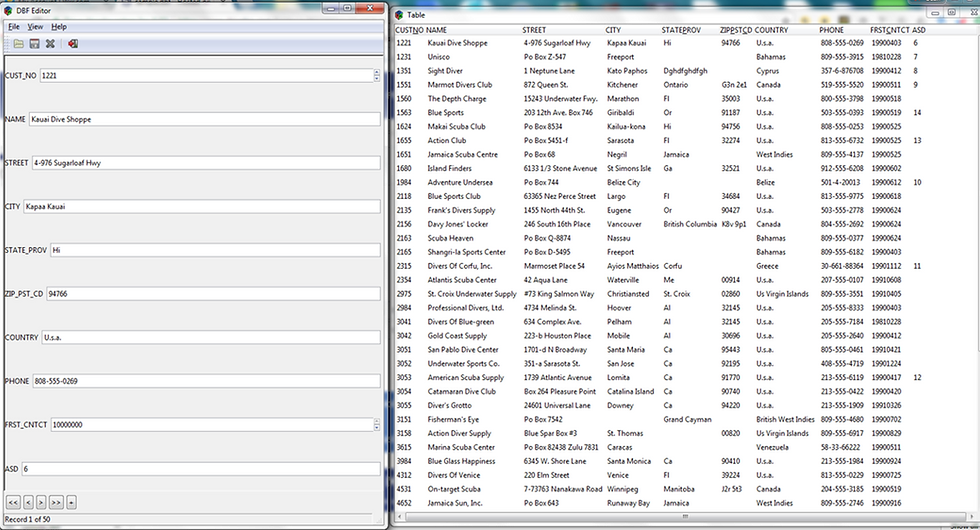


The views expressed in this blog are those of the owner and do not reflect the views or opinions of the owner’s employer. All content provided on this blog is for informational purposes only. The owner of this blog makes no representations as to the accuracy or completeness of any information on this site or found by following any link on this site. The owner will not be liable for any errors or omissions in this information nor for the availability of this information. The owner will not be liable for any losses, injuries, or damages from the display or use of this information. This policy is subject to change at any time. The owner is not an attorney, and nothing posted on this site should be construed as legal advice. Litigation Support Tip of the Night does not provide confirmation that any e-discovery technique or conduct is compliant with legal, regulatory, contractual or ethical requirements.