Electronic Discovery for Microsoft Teams
- Sean O'Shea
- Jun 25, 2020
- 1 min read
Online video conferencing and collaboration software like Zoom and Microsoft Teams have been used widely during the COVID-19 pandemic. Microsoft has posted a guide here, which describes how to conduct electronic discovery with data from Microsoft Teams. Make note of the following key points:
- Teams chat messages are journaled with users' Outlook mailboxes, so a shadow copy of these messages is included when one is prepared of email messages and other Outlook data.
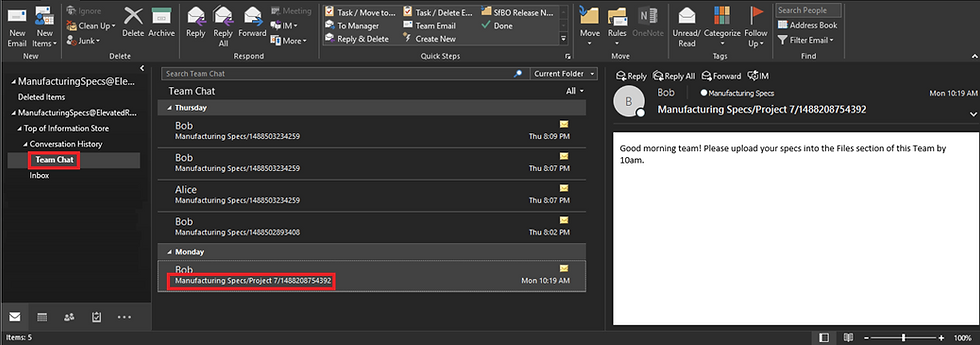
- The Microsoft eDiscovery tool does not work for all Teams content. Audio recordings and 'like' reactions are not collected.
- Messages from a private channel will be recorded with the individual mailboxes of participants rather than a group mailbox.
- Individual channels within a team cannot be searched separately.
- Teams content can be captured for specific custodians -
- A hold can be placed on Teams content. These holds can be for specific keywords or date ranges.
- A query of Teams data includes statistics on the location of the data, and the keywords that are the most responsive.
- A review set will include .msg files for Teams content.
- When collecting Teams messages, additional messages can be added to those which match the terms in a query to add further context. A setting enables messages sent within four hours of one another to be collected.





