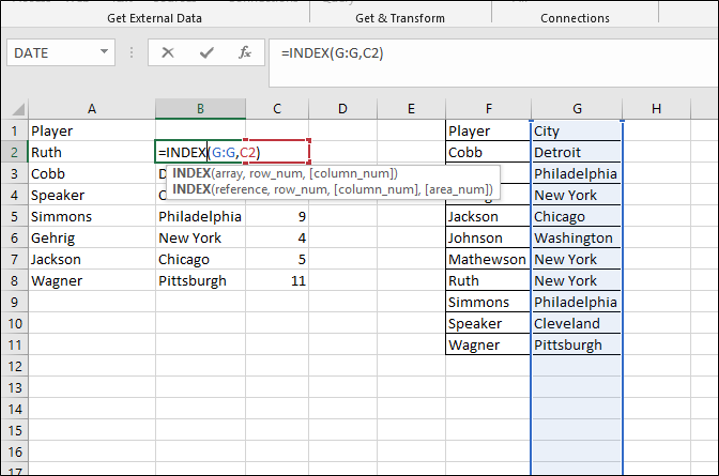INDEX MATCH divided is faster than Excel
- Sean O'Shea
- May 7, 2020
- 1 min read
The Tip of the Night for August 17, 2015, discussed using a nested INDEX formula as an alternative to VLOOKUP in Excel. Testing by Charley Kyd, discussed here, indicates using the INDEX and MATCH formulas in separate cells can get you much faster results. A nested INDEX MATCH formula only runs slightly faster than VLOOKUP, but when the INDEX and MATCH formulas are placed in separate cells, results can be obtained almost five times faster than with than with VLOOKUP.
So instead of entering the nested INDEX MATCH formula this way:
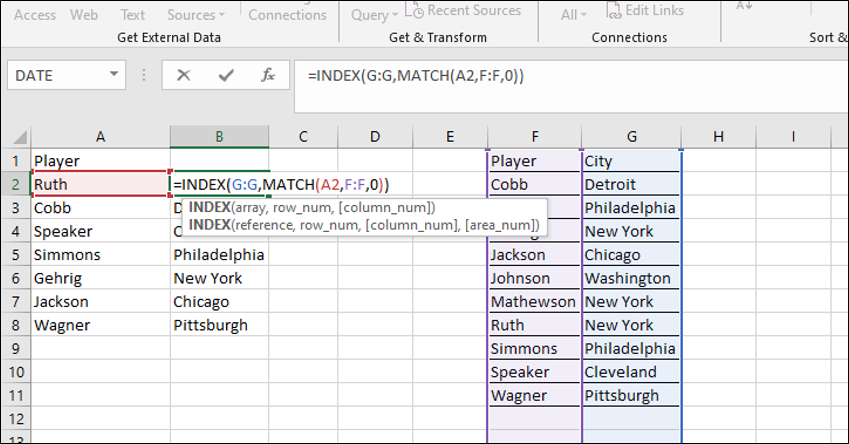
. . . enter the formulas in two columns searching for the row in the data range to be searched that the matches the unique value in the array you want a value from that range to be added to.
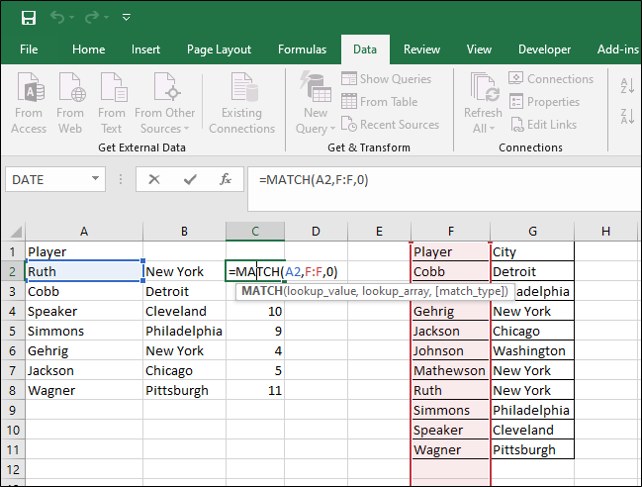
Then in a second column enter an INDEX formula that references the row number returned by the MATCH formula, but points to the column you want data pulled form.