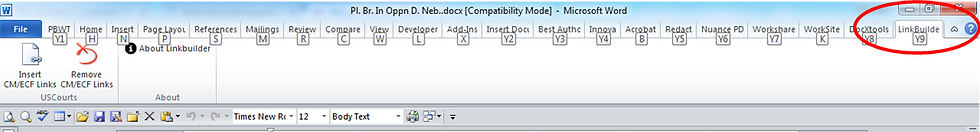- Feb 24, 2017
Anyone who has worked in the legal field for even a short time Has learned to lookup filings in federal court cases on PACER (Public Access to Court Electronic Records). There are individual PACER sites for all of the appellate circuit courts, federal district courts, and the federal bankruptcy courts. The link on the PACER court sites page to the Supreme Court of the United States, simply takes you to the home page of SCOTUS, not the individual CM/ECF Filer / PACER Login pages for each of the federal courts of original jurisdiction, and court of intermediate appeal.
If you look around on the SCOTUS home page, you'll see a link to 'Case Documents' at the top. Click there, and you'll get an menu with several options. The option for 'Docket Search' will take you to a page where you can look up case numbers. However you'll only get a list of filings and basic case information - you will not get links to the actual filings made with the Supreme Court.
The option you do want in the menu is for 'On- Line MERITS BRIEFS', which will lead you to the web page on the site of the American Bar Association, which posts links to individual case pages from which you can download filings with SCOTUS.